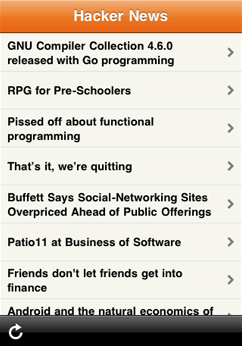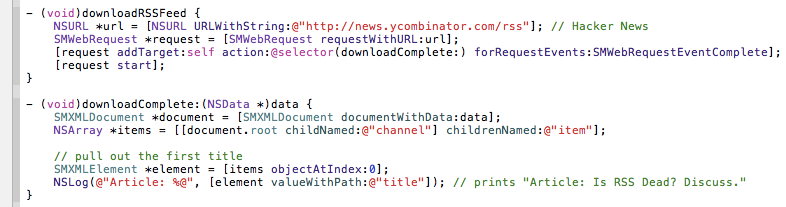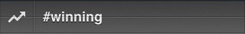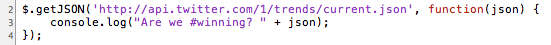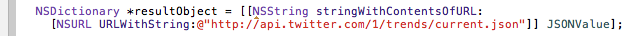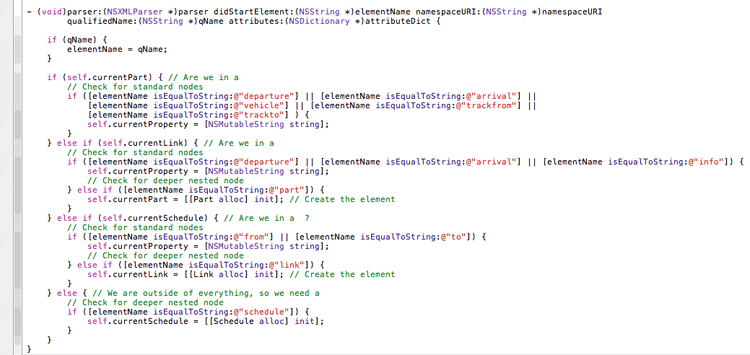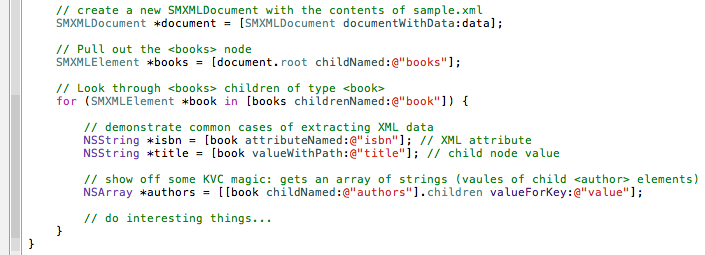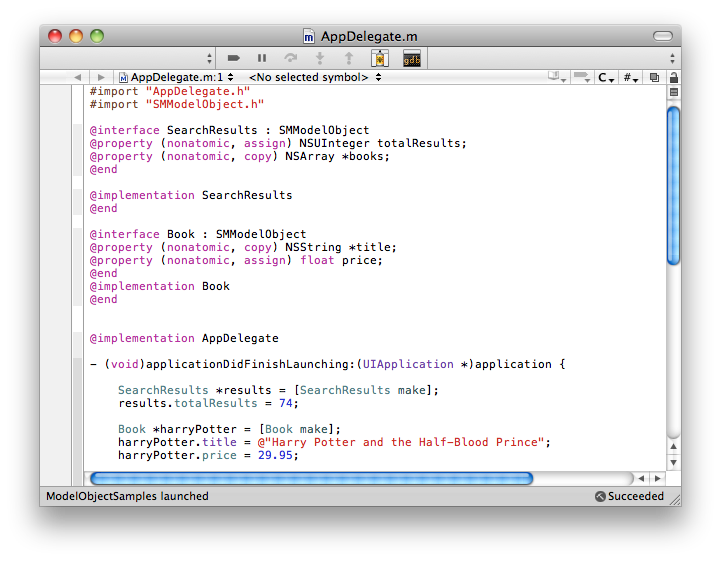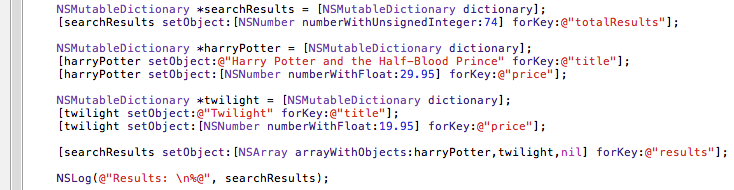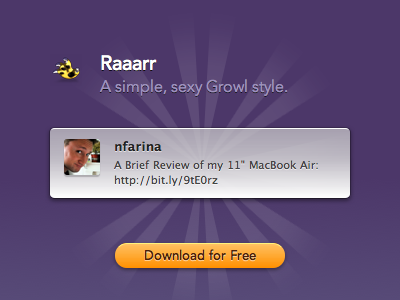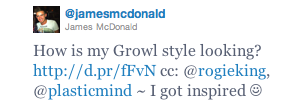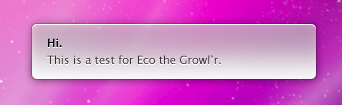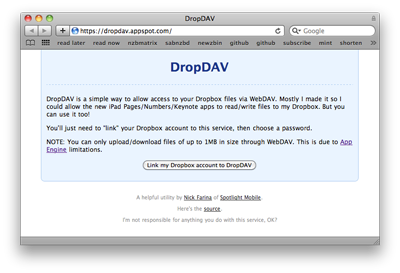Git Is Simpler Than You Think
It was about one year ago that we switched to Git. Previously, we used Subversion, through the Mac app Versions, which (rightly) holds an Apple Design Award.
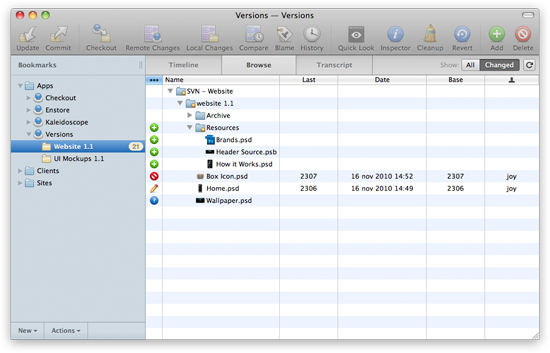
I made the executive decision to leave our comfy world of Versions because it seemed clear that Git was winning the Internet. There was much grumbling from my teammates, who were busy enough doing actual work thank you very much.
But I pressed forward. We signed up for accounts on
Github. We learned how to type
'git push' and 'git pull'. We became
more confident. Git is just like any other source control system!
But it wasn’t long before one of our devs called me over to look
at a…situation.