DropDAV = Dropbox + WebDAV
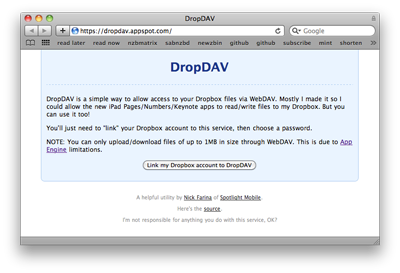
When the new iWork update for iPad dropped, I was in the Bay Area for an Important Meeting. While in transport to this meeting, I had created a Keynote presentation on my iPad. Because I want to be hip with the kids!
Now we’re sitting in the rental car in the parking lot of the Big Company, and the presentation starts in 5 minutes, and I need to shuttle the Keynote file off my iPad and onto my MacBook to throw in some crap I made in Photoshop about how awesome we are.
I ended up dragging out my sync cable and moving the files through iTunes. It felt dirty and uncool. But it was OK, because we never even had a chance to show our Big Presentation and spent the whole meeting chatting instead.
What would have been perfect is if Dropbox had a WebDAV API, since 1) Dropbox is civilization, and 2) The new iWork integrates with WebDAV and MobileMe. Then I could just post the file straight from iWork to my Dropbox and it would magically appear on my MacBook!
So this weekend I set out to build a WebDAV frontend to Dropbox. And here it is.
I wrote it on Google App Engine since I’d already implemented a WebDAV server for App Engine, and so that I don’t have to think about hosting. The Dropbox API part was made much simpler thanks to their official Python API.
Sadly, you can only transfer files up to 1MB, due to limitations with urlfetch.
Otherwise, feel free to use it to get things into and out of your Dropbox until they provide an official WebDAV frontend.