Moving my Photos to the Cloud
I went to visit my extended family on Lake Michigan last weekend, and ended up snapping a few fancy-schmancy HDR photos on my iPhone 4.

Like the world needs more photos of beaches.
Later, I captured some germane pictures featuring actual family members. After which I thought, man I sure would like to show these to my grandparents on my big-screened iPad which is sitting right here. Also, I’m on the phone with my Mom, and can’t I send them to her, too?
So yes, because I’m a nerd I can make these things happen but ugh, I’ve gotta 1) unpack my laptop and dig out my cables and 2) sync my iPhone which takes forever, then I’ve gotta 3) deal with all the other crap in my Camera Roll and organize everything into iPhoto Events and such, then post them to a “place” like Flickr or MobileMe or god forbid Facebook, then 4) Re-sync my iPhone and iPad to get the newly organized photos back on there. By which time everyone’s moved onto watching Fox News and chastising me for buying a Prius.

Dealing with photos shouldn’t be this cumbersome. Enter Google Picasa.
I looked at a few cloud-based photo storage systems, and chose Picasa for a few reasons. First, it’s powered by The Google, so I’m not concerned about their infrastructure or ongoing development. Second, it’s been around for a while so they have a great ecosystem of tools.
Most importantly, they have Web Albums: a 3rd party app for iPhone and iPad that, seriously here, rivals Apple’s built-in Photos app.
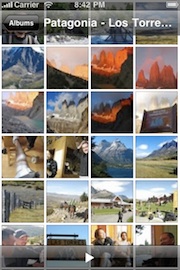
Web Albums has replaced the native Photos app on my iOS devices. Now I can take photos using the Camera app, then go to Web Albums and make a new album, queue it for upload to Picasaweb, and copy the private viewing URL to the clipboard so I can email the link to Mom right from my phone. Meanwhile I grab the iPad and “pull to refresh” the album list, and BAM it’s right there.
So that’s my new workflow, and all my photos will be stored on Google’s servers rather than carting them around on my laptop and worrying about backup.
Picasa also makes it dead easy to migrate my existing photos from iPhoto using their “native” OS X application. Fortunately I only need to use it for this single purpose, otherwise I’d die having to look at the jankiest UI widgets on the Macintosh.

(Aside from the UI, this program is otherwise quite powerful and impressive. It also did a better job identifying faces than iPhoto.)
The best part is that Picasa’s hosting is really cheap. It’ll only cost me $5 a year to store my 17GB collection of all the digital pictures and video I’ve ever captured.